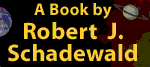Articles of General Interest (Kiosk)
Submission Guidelines & Instructions
Acceptable Formats:
Clean HTML* (.htm or .html)
Plain text** (.txt)
MS Word (.doc or .docx)
Rich Text Format (.rtf)
Notes:
* Word-processing programs seldom do a good job of producing clean HTML. Any other format is preferable to HTML produced by a word-processing program.
** Plain text is perfectly acceptable for essays which do not require anything other than straightforward, plain HTML formatting. (In other words, a submission which requires nothing other than plain-text formatting may be submitted simply as the body of an e-mail or as an attached text file.)
Style:
Check the Errors to Avoid page before submitting (and preferably before composing) your article.
Separate paragraphs with a blank line rather than with indentation.
No fancy typographic symbols–please! No superscripts, no subscripts, no “smart (curly) quotes,” no end-of-line hyphenation, no typographical em dashes, etc. Use plain text quotes, dashes and symbols only.
Use the following in place of superscripts for notes: [1]. (The conversion of superscript footnotes to the Secular Web standard produces much unnecessary work for the editor.)
The Chicago Manual of Style (CMS) is used as the primary reference and standard. KIOSK submissions should generally adhere to CMS standards, although a more-conversational style is usually acceptable.
Notes:
1) All papers accepted for publication will be edited for spelling, punctuation, grammar, and readability. (Note: this includes “Americanization” of British spelling and punctuation.)
2) Please retain a copy of your submission for possible use in checking our work.
Biographical Introduction
If you have not previously been published in the Secular Web Kiosk, please include a brief biographical introduction. Include your name as you wish it to appear on the byline; a pen name is perfectly acceptable and, in fact, is to be preferred if you have, or might have, any concern about using your real name. Include other information about yourself which you think might be appropriate to be included. (Note: we do not make your e-mail address public.)
Compensation
Generally speaking, articles are published without compensation. If you expect to be compensated for your article please make that clear when you first submit the article for consideration.
Reader Feedback
Feedback to published articles is received via email. Authors are routinely notified of any feedback to their published work. Although authors are not required to do so, it is greatly appreciated when authors respond to feedback to their work.
Submission Procedure
IMPORTANT: All submissions must be the original property of the contributor. Submission constitutes the author’s granting Internet Infidels, Inc., a nonexclusive electronic copyright to that material and the right to publish that material in the Secular Web Kiosk.
Procedure:
- Compose your article following the Format and Style guidelines, above.
- Check that your article complies with the Errors to Avoid page.
- Use the title of your article as the subject of your e-mail.
- Include a brief description, a synopsis, of the content of the article.
- If you have not yet been published in the Secular Web Kiosk, please include a brief biographical introduction.
- Disclose any prior publication(s) of your submission.
- Submit your article as an e-mail attachment (or if plain text, in the body of your e-mail) by clicking on the following link. Important: merely providing the URL of an article published elsewhere does NOT constitute a submission. (Note: if JAVA script is disabled in your browser settings, the link will not appear; instead you should see an image of the e-mail address to be used.)
Contact us for information on how to submit a general interest article to the Kiosk
NOTE: If after reading through these Guidelines and Instructions, you have unanswered questions regarding submissions, please click on the following link to e-mail us. (Note: if JAVA script is disabled in your browser settings, the link will not appear; instead you should see an image of the e-mail address to be used.)