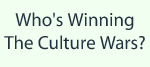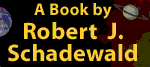Linking to the Secular Web is easy:
You will need to be able to insert “raw” HTML into a file on your website. If you are using Microsoft Front Page, Netscape Composer, or some other HTML editor, you will figure out how to insert “raw” HTML directly into the file. For example, in Netscape Composer, you would click on the “Insert” menu, and then click on “HTML Tag.”
You have several options when linking to the Secular Web. A few examples are demonstrated below, followed by the HTML code needed to achieve them:
Text Link
The Secular Web
Insert this HTML:<a href="http://www.infidels.org/">The Secular Web</a>
Button Logo

Insert this HTML:<a href="http://www.infidels.org/"><img src="https://infidels.org/logos/internet-infidels.png" alt="Internet Infidels" title="Internet Infidels" /></a>
Alternate Web Logo
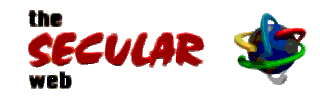
Insert this HTML:<a href="http://www.infidels.org/"><img src="https://infidels.org/logos/secular-web-logo.png" alt="The Secular Web" title="Internet Infidels /"></a>
Regular Web Logo

Insert this HTML:<a href="http://www.infidels.org/"><img src="https://infidels.org/logos/the-secular-web.png" alt="The Secular Web" title="Internet Infidels" /></a>